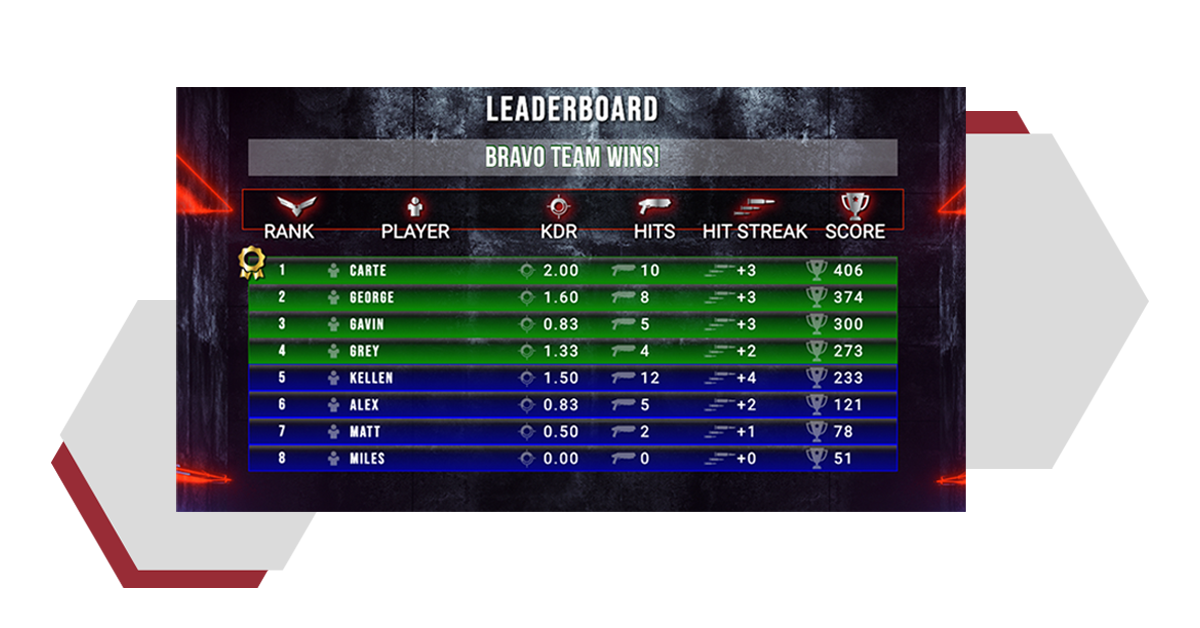Boost Player Engagement with Leaderboards 🏆
If you’re looking for innovative ways to enhance player experiences and encourage repeat visits, putting up QR codes that link to your iCOMBAT leaderboard is one of many ways. By leveraging this simple but powerful tool, you can give your players instant access to their after-game summary and enable them to see their ranking on their phones.
Small Feature, Big Reward
- Post-Game Excitement: Players can instantly scan a QR code after their session to view their ranking and stats. This adds an element of thrill and instant gratification.
- Shareable Moments: Players can easily screenshot and share their scores on social media or with friends. It’s a great way to extend your brand’s reach.
- Player Retention: By making the leaderboard accessible and shareable, you’re creating a fun and engaging experience that keeps players coming back for more.
How to Set Up QR Code Leaderboards
Creating QR codes that link directly to your leaderboard is straightforward. Here’s what you need to do:
- Log in to Barracks: Access your Company’s Barracks profile.
- Copy the Leaderboard URL: In the top menu, select “Unranked / Leaderboard” and copy the URL.
- Generate Your QR Code: Use any online QR code generator to create a unique QR code from your leaderboard link.
- Placement: Print and display the QR codes prominently at the arena exit or on player scorecards. This ensures players can scan them effortlessly before leaving.
By enabling players to interact with the leaderboard scores, you’re boosting their satisfaction and playing experience.
✨ Tip: Keep your QR codes visible and easily accessible to ensure maximum participation.