Thank you everyone for your continuous patience and support! We strive to provide the best possible technical support for all your equipment needs.
This blog is to help point out a few features iCE already has that you might not know about! First off, the Barracuda, Barracuda Pro, and the Eagle Eye. At power-on of the units, they auto-sync to the last CCM it was synched to. You can also sync them manually. Just navigate to the sync menu and select “sync to server”. The unit will find the closest CCM and sync it to it. If you need to un-sync any of the units, just hold the up and down arrows at the same time for about 5 seconds.
Since all the equipment works together now, the amount of time between hits can be adjusted on the Options Page. Located under the “Respawn Pod” settings, it’s called “Damage Invulnerability” and is adjusted in Milliseconds.
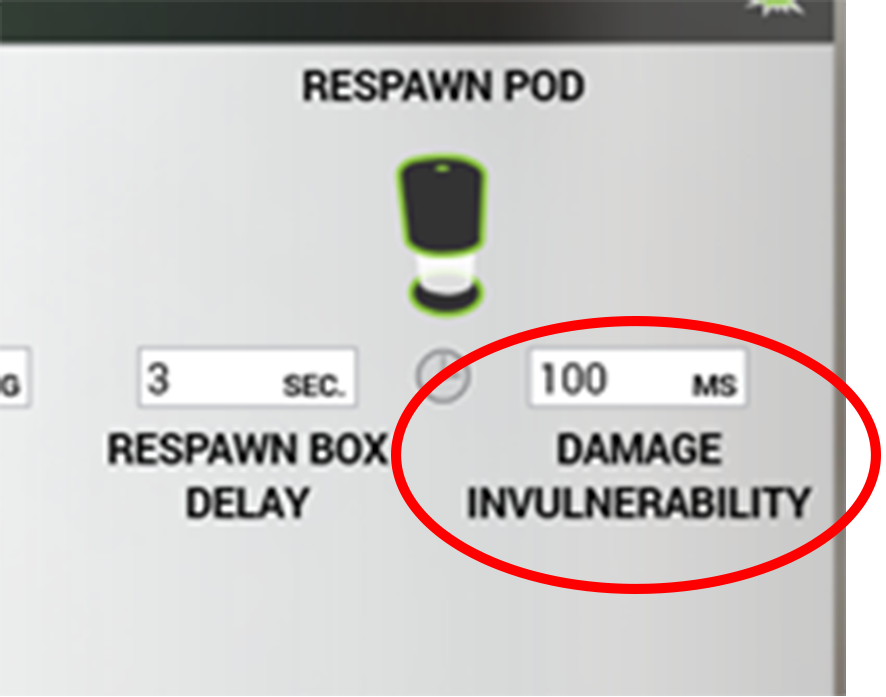
On the Tactical side of things, you can change the Gun Output Modes which will affect how the irM4 and Gaming Pistol fire. You can change the settings from the Options Page!
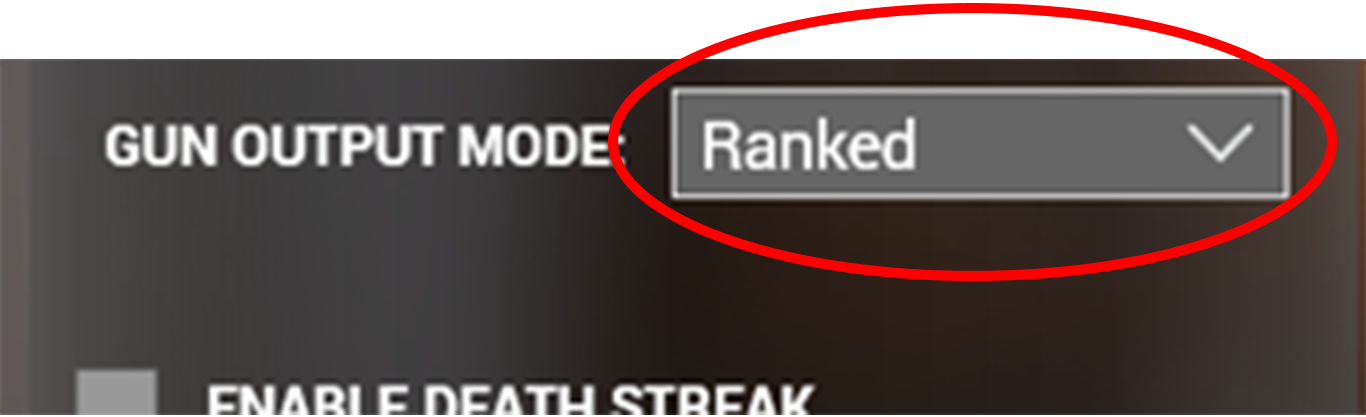
Easy, medium, and hard selections will change the difficulty of hitting a target. The harder the setting, the more accurately you will need to aim. A Professional option will be added soon! If you choose Ranked, this will automatically adjust the output of the gun based on the player’s level. New players will be on Easy until level 5, and then as soon as they level up, they will be bumped to Medium. You have to have a Tactical License for this feature, but it’s nice to not have to manually change the output mode. This system was created to help offer a handicap for new players. Finally, if you select Individual, each gun can be set separately allowing for different difficulty units to be on the field at the same time.
Now, this brings me to iCE. Two big things that not everyone knows about are the Alternative View Window and the Duplicate Button. The Alternative View Window lets you have a screen dedicated to the player’s scores and game info open while you are creating and customizing a queue of games. The Duplicate button will do just that: Create a copy of the game that is highlighted. This is designed to help speed up the process of creating games.
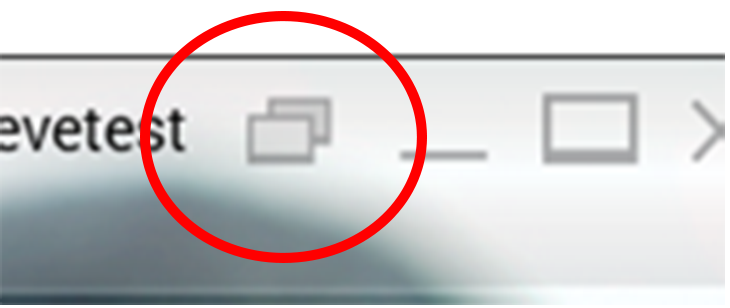
Did you know that you can print off scores and summaries of games that have already been played? You can select between Mission Summary, Leader Board, Player Summary, or a Summary and leaderboard combination. Just select the date you want and then select the specific missions you want.
Default Damage/Health – This was changed in an update in August 2015 and revisited in the most recent release. Default damage is changed to 50 health for all equipment. This means that each shot will take away 50 health points for a player. If you would like to have a player take 2 hits before needing to respawn you would want to set the health in iCE to 100. (4 hits = 200 6 hits – 300 etc.). This change is to make it easier to have different damage valued equipment or different equipment classifications. You can make an irM4 into a “sniper” by setting the weapon classification to “sniper” then it will do 100 damage in one hit, but have a slower fire rate. There are several different options for weapon classification for the irM4 like the Rifler, SMG, Sniper, and Machine Gun. They all have different fire rates, and ammo limits. This allows for a much more diverse playing environment.
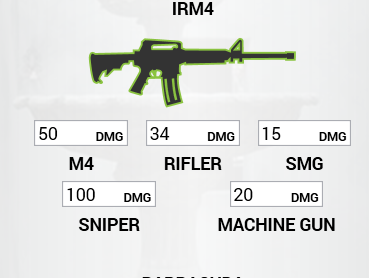
Finally, don’t panic when new iCE updates are available! We have you covered. For big iCE updates, you’ll get an email with all the changes. An update Alert message will also pop up in iCE which will allow you to postpone the update for up to 14 days. This message will tell you if it will affect any of your equipment. You can also find out more about the update by reading the Patch Notes. Just click the “View Patch Notes” button above the loading bar!
We hope this answers any questions you might have! As always, please don’t hesitate to contact us at support@icombat.com with any questions or concerns!
